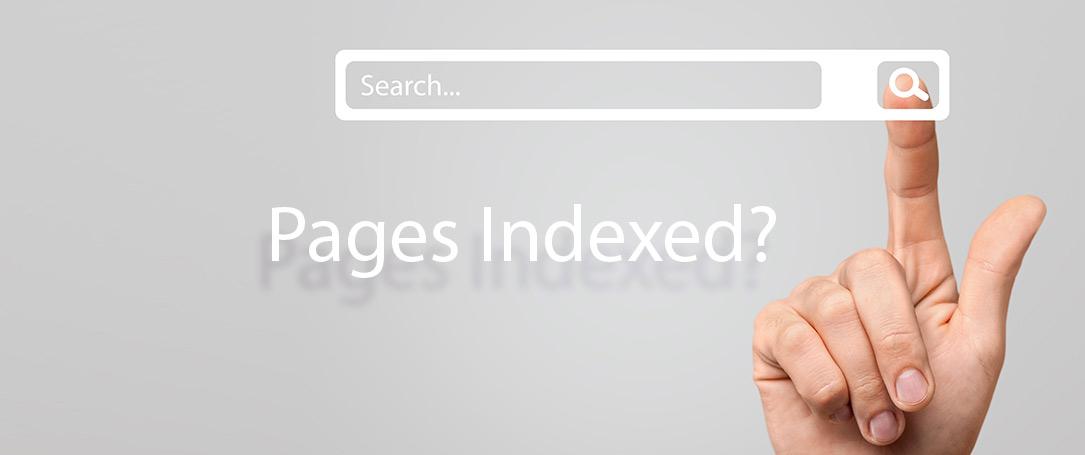Indexation is an integral part of surfing the web. It is when Google scans the online websites, via the help of crawlers, and that analyzes the website pages and consequently ranks them in Search Engine Results Pages (SERPs). The SERP ranking is done in order of the utility to the user. Thus, by crawling into the internet, the application of Google in a sense creates a database of any new web page there may be. This is why, it is important to ensure that Google has indexed your webpage, or you may be falling short on the traffic coming your way, and also the potential customers.
Besides all the technicalities of creating a user-friendly website, crafting it for mobile and desktop devices, focussing on the content, and more, what is most important is that all this effort is recorded and shown in time to potential customers. How can one ensure that? Have a look.
Pages Indexed?
If you rely on filtering through all the 500 odd results on a webpage, it will take a lot of time. To check for your page, the main requirements are:
- Google Chrome
- Rds bar extension for Google Chrome
- Microsoft Excel
With just these three tools, all the work will be done. Firstly, click right on the RDS bar icon and click on Options. You can open the search tab and choose only full URLs and then click on Apply. Next, open google on Chrome.

The most important task is knowing the target. For this, you must set the search settings to the 10 results default option. Next, type the search query or your websites’ name in the browser search bar. This will set the target. It is necessary to repeat the changing result default again for accurate results.
Switching the default to 100 results will manipulate the results. This way, Google will shortlist the number of results down, showing only the relevant ones.
Change the setting to 50 results. The site command you have inputted will get those pages that are not in the main folders of the previously searched.
Thus, once the selected command site is chosen, the same process of copying URLs will be done in the excel document or sheet. And, in the results, the entire URL will appear because you used the RSD extension. All 50 results have to be copied.
By filtering this data, you will only have what you need. By creating a new excel sheet, your desired results will be present.
This is a fast and effective way to check your indexation on the google checker. This method is crafted to direct all your efforts towards the right platform. The entire point of putting a lot of hard work into the website’s technicalities is for it to be represented adequately. Your representation can be effectively checked through this method. Try out the quick and easy task and help boost the traffic on your site. SERP rankings are an integral part of SEO and no stone should be left unturned.
Keep in touch with Red Berries – A social media marketing agency in Dubai to keep yourself updated on emerging issues in the Digital industry. If you have any questions, require any help or you looking for a Digital Marketing Agency Dubai then, contact us today!. Also like us on Facebook, follow us on Twitter and Linkedin for more updates.